To export Airtable data in Excel format, you need to provide the following:
- - Airtable URL: The URL of the Airtable table you want to fetch data from
- - API Key: Your Airtable API key
To get the Airtable URL, open the airtable you want to export and copy the URL from the browser address bar. The tool will automatically extract the base ID and table ID from the URL.
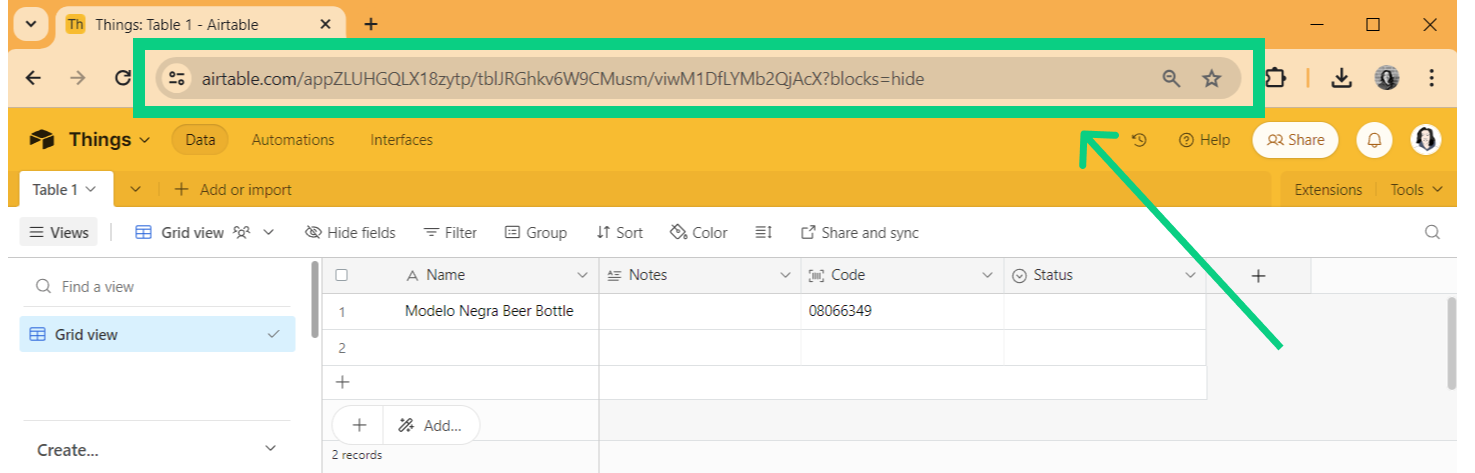
To get the API key, go to your Airtable account and get a key from the Developer hub
With Airtable open, click on your account in the upper right corner of the screen. Here you will see a dropdown menu appear. Click the Developer hub option. If you are already logged in, Click Here
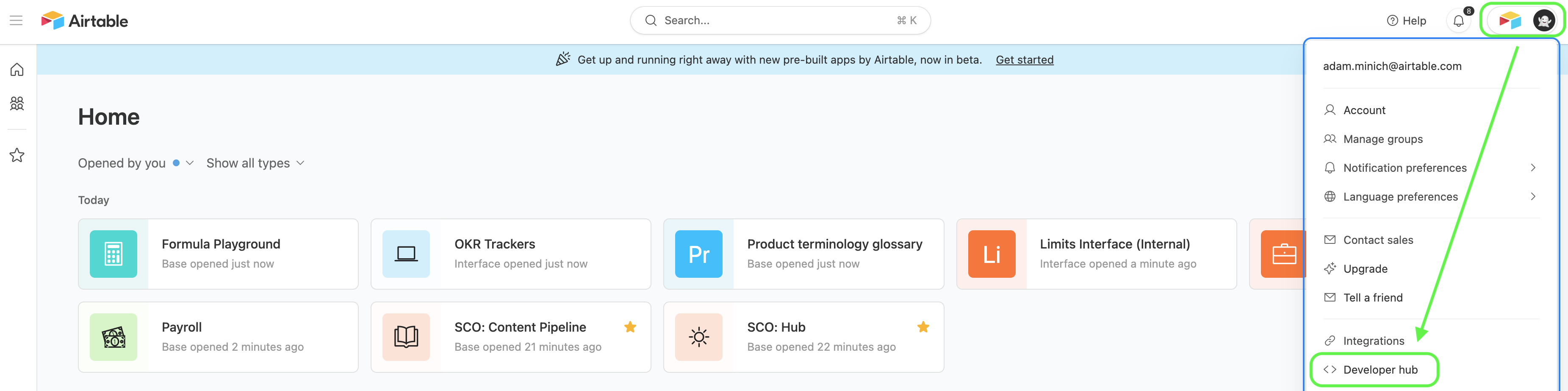
In the developer hub, click the blue Create new token button.
From here, you will create a personal access token. Give it a name and and choose at least the data.records:read scope
Choose the access rights you want to give the token. You need to give it access to the base.
Save your token somewhere safe. Do not share it with anyone.
Now fill in the Airtable URL and API Token in the form above, and click Fetch Data to get your data from Airtable!